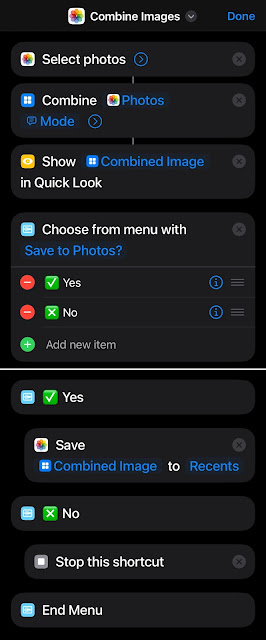Chrome Theme - Black Pink Inspiration

Black Pink Inspiration Hello, everyone. I made a Chrome Theme with a quote I like. I hope it inspires you through this theme!🩷 "The most important investment you can make is in yourself." Black Pink Inspiration Immerse yourself in a world of elegance and motivation with the 'Blackpink Inspiration' Chrome theme. Designed for those who seek both style and inspiration in their digital workspace, this theme combines a sleek black and vibrant pink color palette, embodying a modern and chic aesthetic. The centerpiece of this theme is an empowering quote, 'The most important investment you can make is in yourself,' elegantly displayed on the background, serving as a constant reminder of self-growth and positivity. Perfect for individuals who love a touch of sophistication in their workspac...